The Aux Desktop App V1 - Available Now

Today is a momentous day for all of the Aux Team. We've spent the last year and a half building up to this moment; the release of the first iteration of our desktop app. Don't know what our app is, who it's for or how you can get a hold of it? Don't worry we'll explain all in this post. But for now here's some words from our founder, Ben Bowler.
Aux started after a single conversation in a friend’s studio. We discussed the pain of keeping track of versions of songs across a stack of hard drives, emails, messages and file sending services. Ten months later the Aux V1 release is the culmination of conversations with over thirty artists, producers and podcast creators to bring audio production right up to date. The new Aux desktop app takes care of each step of production; from tracking versions of your personal projects automatically and letting you go back in time to previous takes, to sharing projects with collaborators whether they use the same DAW as you or not.
The result is like upgrading from a cup with a string coming out of it, to a smart phone, helping musicians make more music and opening up new collaboration opportunities.

How to download
So, first thing's first, the most important thing - you can head over to our homepage - aux.app - to download the app now. Or if you'd like all of the details about the app you can head to our download information page.
The app is currently only compatible with the Mac family of computers but we are working away to make it compatible with other operating systems.
What is the app?
Aux is a platform to assist your audio work in various ways. Whether you're a musician, a podcaster, a producer or a music industry professional - Aux has something to offer you.
Don’t let your hard work go to waste
Aux keeps your previous versions safe and automatically uploads new ones.
- Desktop sync: Your project is automatically updated within Aux as you work on it in your DAW.
- Audio Player: Share, play back and comment on your files without having to wait for your DAW to launch.
- Version History: Return to an earlier version of your project via a full list of previous uploads.
Consolidate your collaborative workflow
Listen and provide detailed feedback all within the Aux app.
- Collaborative Projects: Invite your bandmates, producer, label or guest artist to your project to provide feedback and upload files.
- Real-time Chat: Timestamp commenting on waveforms or just talking about ideas. Edit or delete comments and resolve threads.
- Ableton + Logic Plug-in: Open your chat, complete with precise timestamp comments, and import them into your DAW.
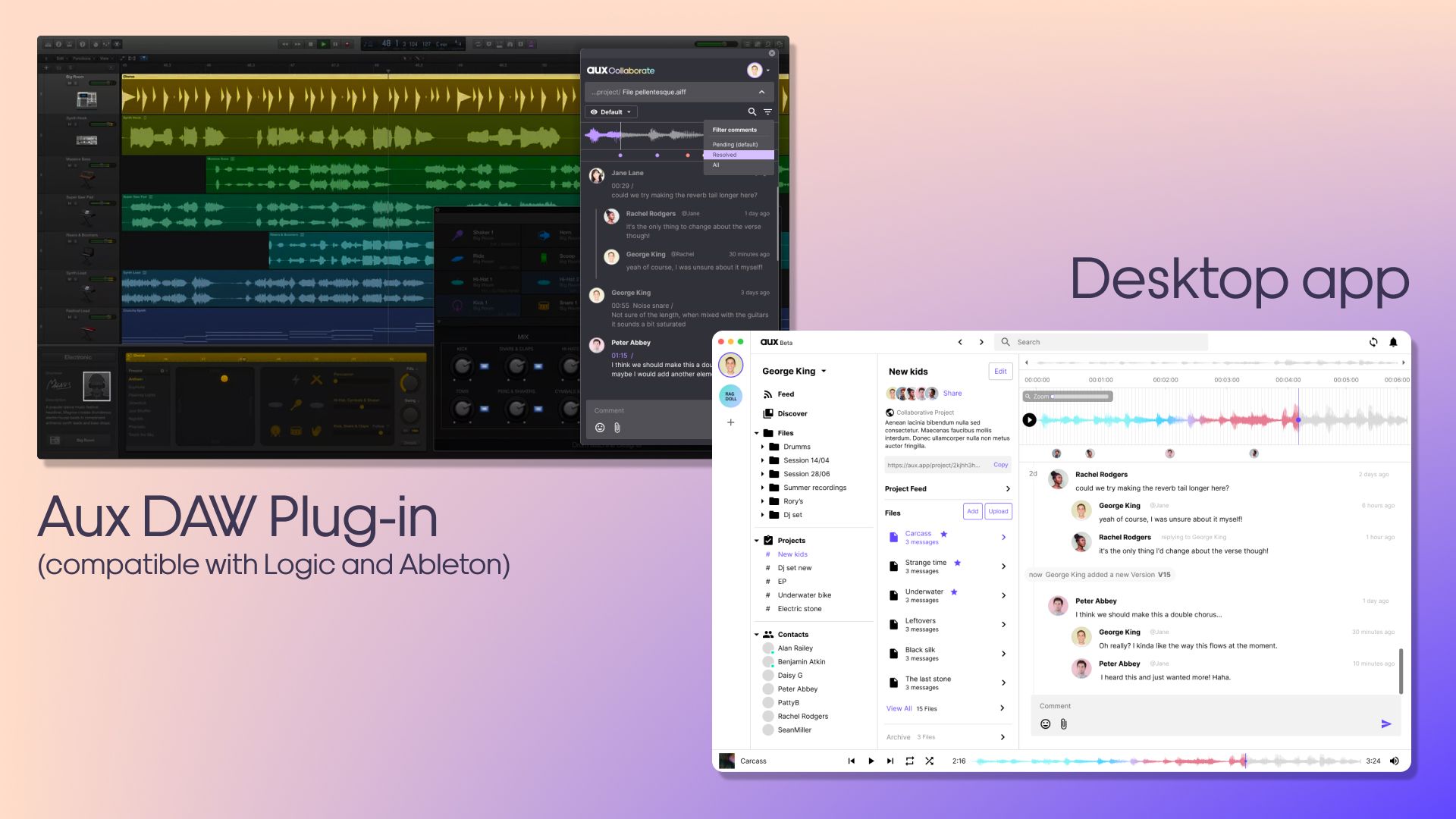
Who's the app for?
Musicians:
Find collaborators, share your projects with them and keep your stored music up to date with automatic file syncing. Join a community of thousands of artists, creators, and professionals to discover anything from studio space to a groundbreaking collaborator.
- Sync your files across all devices and with all collaborators using a secure, made-for-music file storage system.
- Aux for desktop automatically syncs your files. It notes versions, features and completeness, and keeps collaboration clean and simple.
- Write timestamp comments on stems or bounces to give accurate feedback down to the millisecond.
- Promote your music online to our hub of record labels and collaborators. (not sure if its relevant to shout about but we get alot of traffic through the ‘ways to promote music online’ keyword)
- Gain essential industry knowledge and musical insight from the Aux Connect blog.
- Above everything else, know your work is safe thanks to world class security infrastructure and backups.
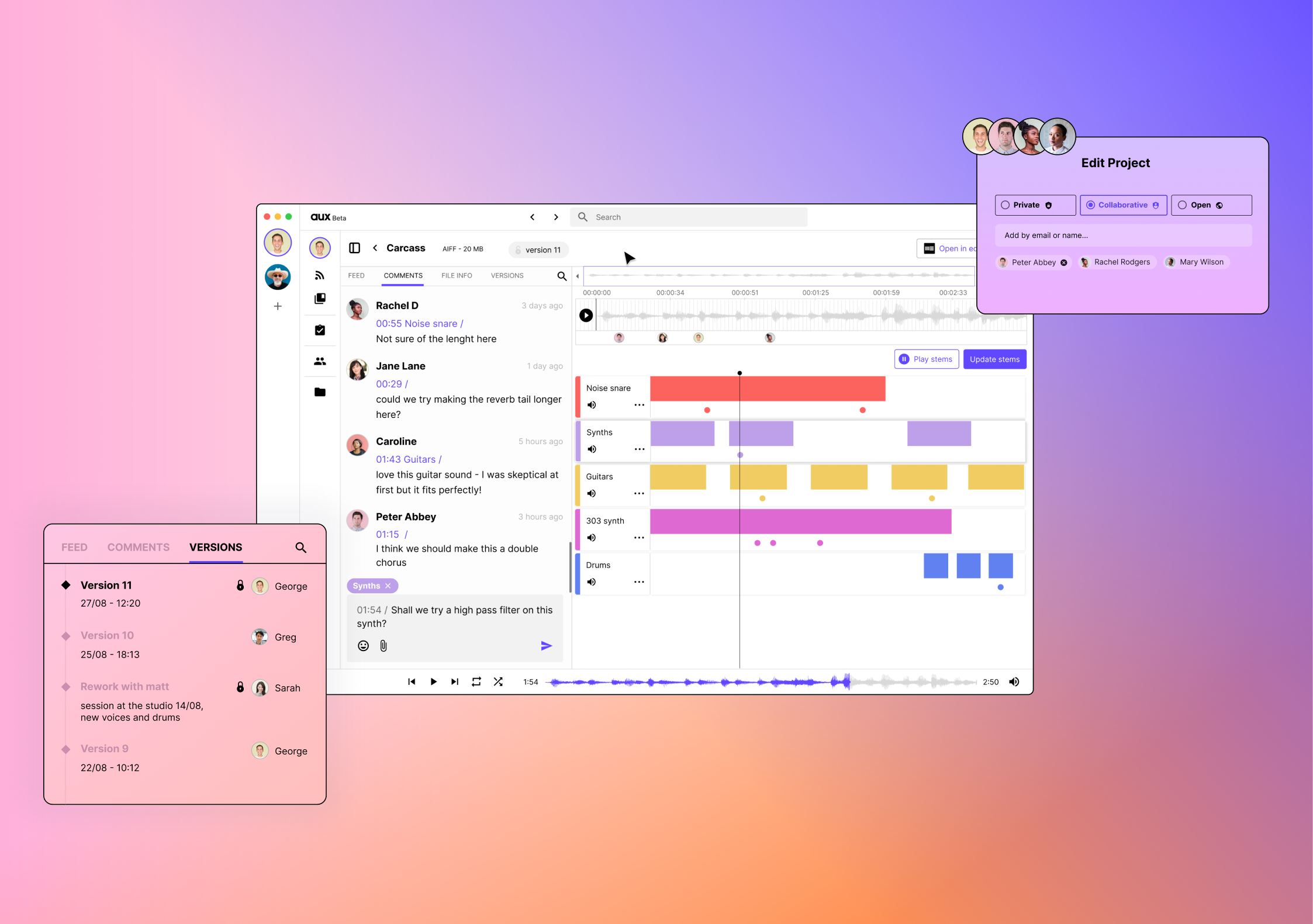
Podcasters:
Bring your listening and note making into one place with Aux. We offer a platform to streamline your production workflow by eradicating the need to use numerous apps to provide feedback, share files and listen to your recordings. Tracking your edit has never been easier.
- Sync your podcast edit directly from your DAW and keep track of every version
- Collect feedback from the host, guests and advertisers and surface them in the DAW through the Aux Collaborate plug-in
- DAW Web Player: Share a preview of your edit without your collaborators having to download the file
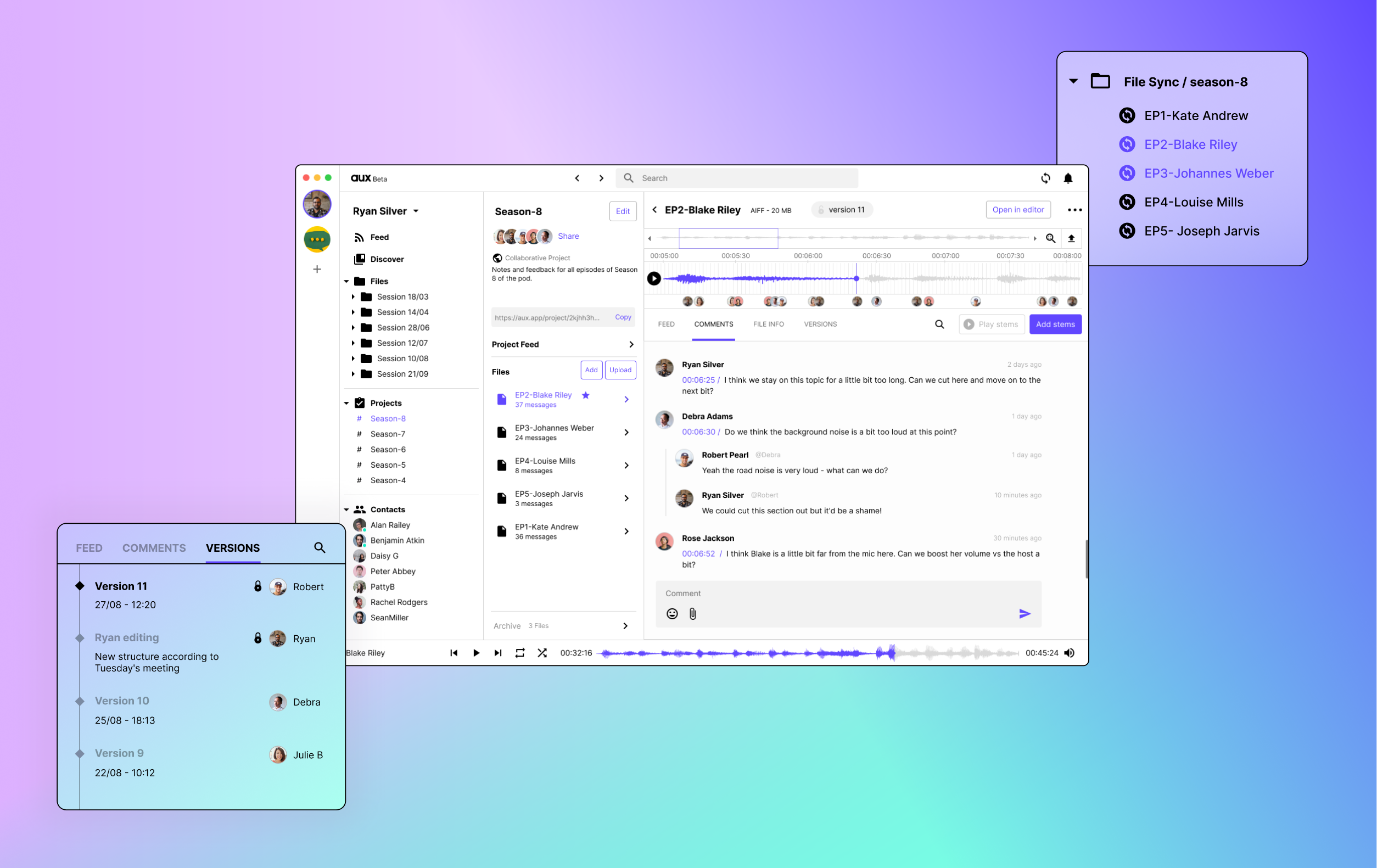
Music Industry Professionals:
Utilise Aux to effortlessly handle backup, syncing, and file organisation. Unlock a new level of collaboration within your team, streamlining the feedback cycle and keeping everything stored centrally.
- Sync your files across all devices and with all collaborators using a secure, made-for-music file storage system.
- Manage team access to files and projects with custom granular permissions.
- Open projects to the public for submissions or remix competitions.
- Let the conversation flow in collaborative projects and connect with other industry profiles to build your community.
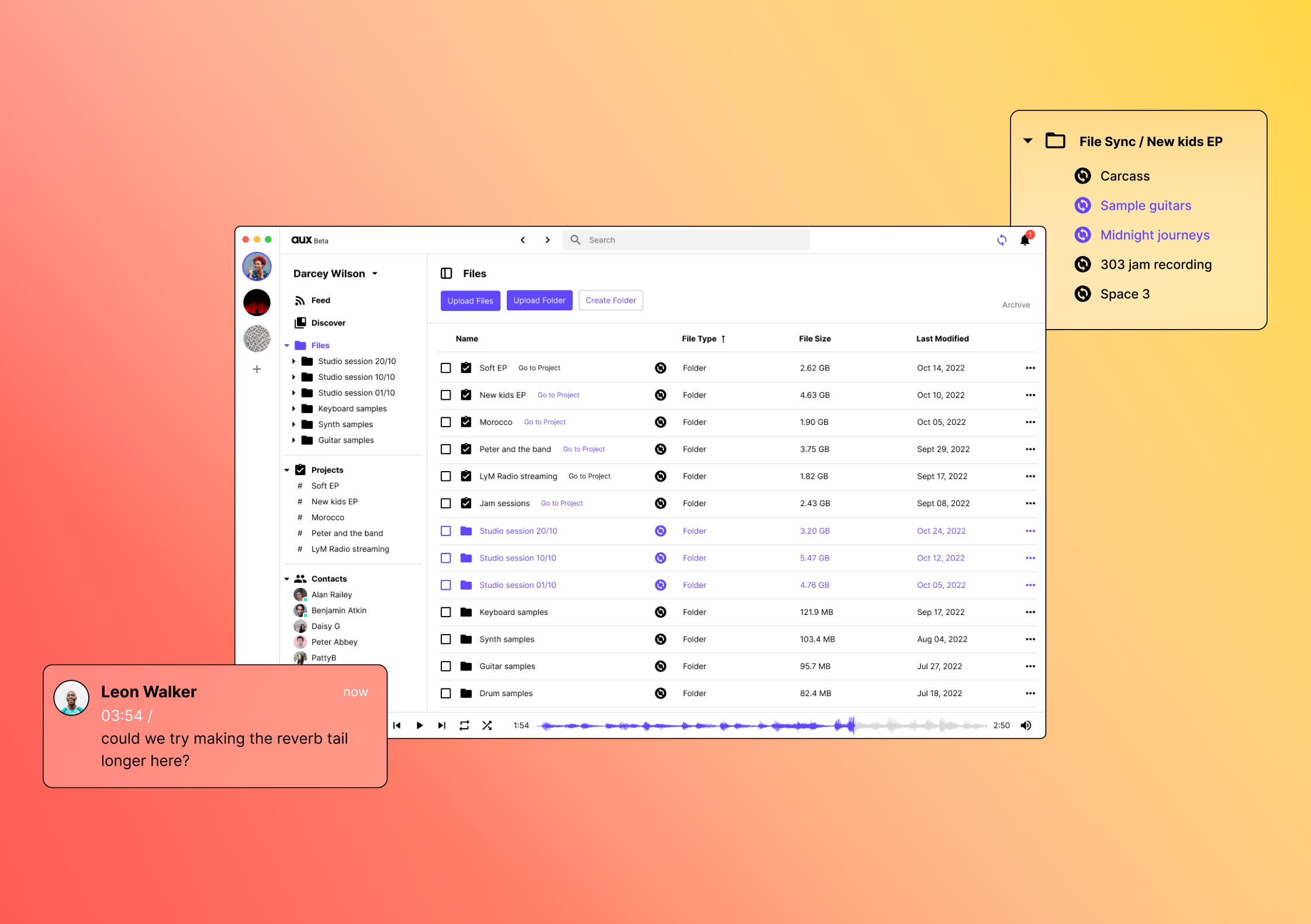
So that's pretty much everything for now. All that's left you to do is head to our download page and get things going! We'll be continuing to update the app after launch but as always if you have any feedback, issues or suggestions, feel free to email us at hello@aux.app.
We can't wait to hear what you think and see how you use our desktop app.
Team Aux
